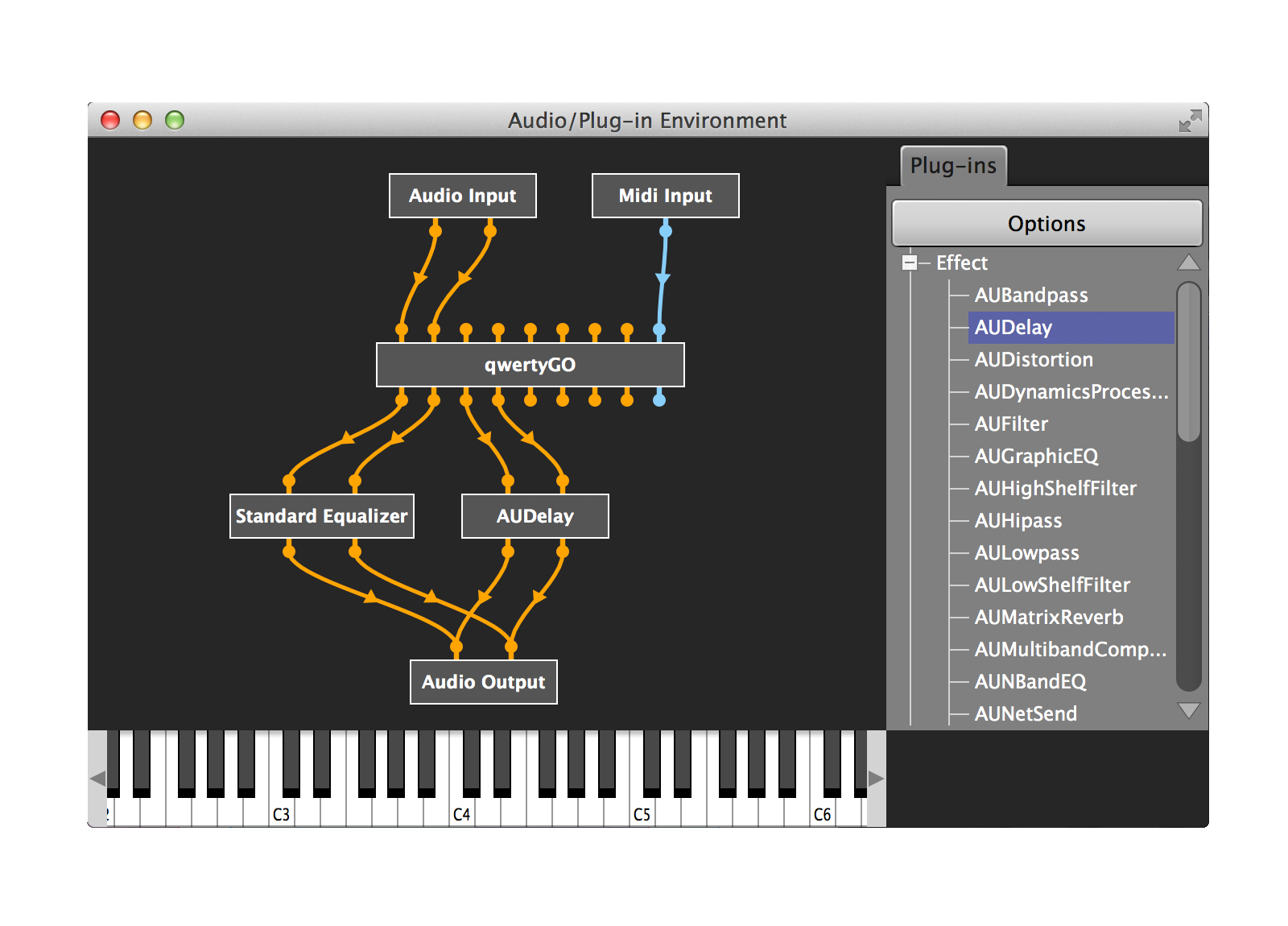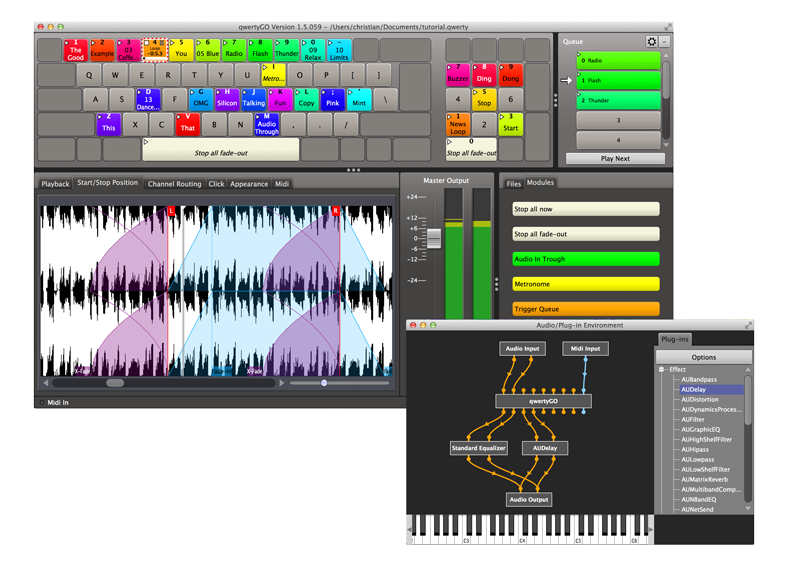
qwertyGO! allows you to trigger sounds with your keyboard.
Play jingles, songs, sound-effects and loops in a radio show or at the theater.
Provide backing tracks for live performances and generate a click-track simultaneously.
qwertyGO! has support for midi-devices and an integrated Audio/Plug-in environment which allows you to use VST and AudioUnit-Plugins.
Buy qwertyGO!
US$39* / 39€*
Buy SIR3 + qwertyGO!
US$119* / 119€*
DEAL
*incl. VAT, if applicablemore deals
Buy qwertyGO!
US$39* / 39€*
Buy SIR3 + qwertyGO!
US$119* / 119€*
DEAL
*incl. VAT, if applicablemore deals
qwertyGO! is useful for all musicians/artists/DJ's on stage, theaters, radio stations, for sport events or wherever you want to play jingles/backing-tracks/sounds-effects. It's just this nifty little helper you sometimes need!
- Trigger sounds, samples and songs with your computer-keyboard or midi-device
- Provide backing tracks for live acts and generate a click-track for the drummer on a separate channel
- Play jingles and loops in a radio show or at the theater
- Play multichannel sound files for art-performances and sound sculptures
- Present examples of your work to customers at your studio
Features
- Trigger sounds with you computer keyboard
- Midi-support
- adjustable fade-in, fade-out and cross-fade time
- adjustable pitch
- "Stop All" function with adjustable fade-out time
- different play-modes like "play loop - stop when key is pressed again" etc...
- Mute groups
- supports different keyboard-Layouts (incl. QWERTY, QWERTZ, AZERTY ...)
- multichannel/surround output and routing functions
- adjustable start and stop position in a waveform display
- imports WAV, AIFF, OGG, FLAC, MP3(via Apple CoreAudio/Windows Audio Compression Manager)
- generate Click-Track on separate channel
- Audio Plugin Environment (AU & VST Plugin Integration)
- new key Modules: Audio In Through (for Routing Live-In Audio through qwertyGo)
- Trigger Group Parameter (to start sounds simultaneously)
- Appearance Settings
- 16 channel output option
- StandardEQ integration (internal version)
- Mac Version now Code-Signed and Retina aware
- Windows Version high DPI-Aware
- Queues (trigger different sounds with one key)
- "Undo" for all key related operations
- multiple selections & cut/copy/paste
YouTube
Click here to watch the video on Youtube
YouTube videos are not displayed on this page, because no consent was given that external cookies may be set. If you want give consent for all cookies (for the embedding of YouTube videos, advertising, analytics and social media integration), click on the button:
Accept all cookiesMore Information
YouTube videos are not displayed on this page, because no consent was given that external cookies may be set. If you want give consent for all cookies (for the embedding of YouTube videos, advertising, analytics and social media integration), click on the button:
Accept all cookiesMore Information
Requirements
- Windows: Windows 7/8/10
- Mac: Intel Processor with Mac OSX 10.9 or newer
- 2 GB RAM or more